Requests and Responses
The content of this page has not been updated to Strapi v5 yet.
The Strapi back end server is based on Koa. When you send requests through the REST API, a context object (ctx) is passed to every element of the Strapi back end (e.g., policies, controllers, services).
ctx includes 3 main objects:
ctx.requestfor information about the request sent by the client making an API request,ctx.statefor information about the state of the request within the Strapi back end,- and
ctx.responsefor information about the response that the server will return.
The request's context can also be accessed from anywhere in the code with the strapi.requestContext function.
In addition to the concepts and parameters described in the following documentation, you might find additional information in the Koa request documentation, Koa Router documentation and Koa response documentation.
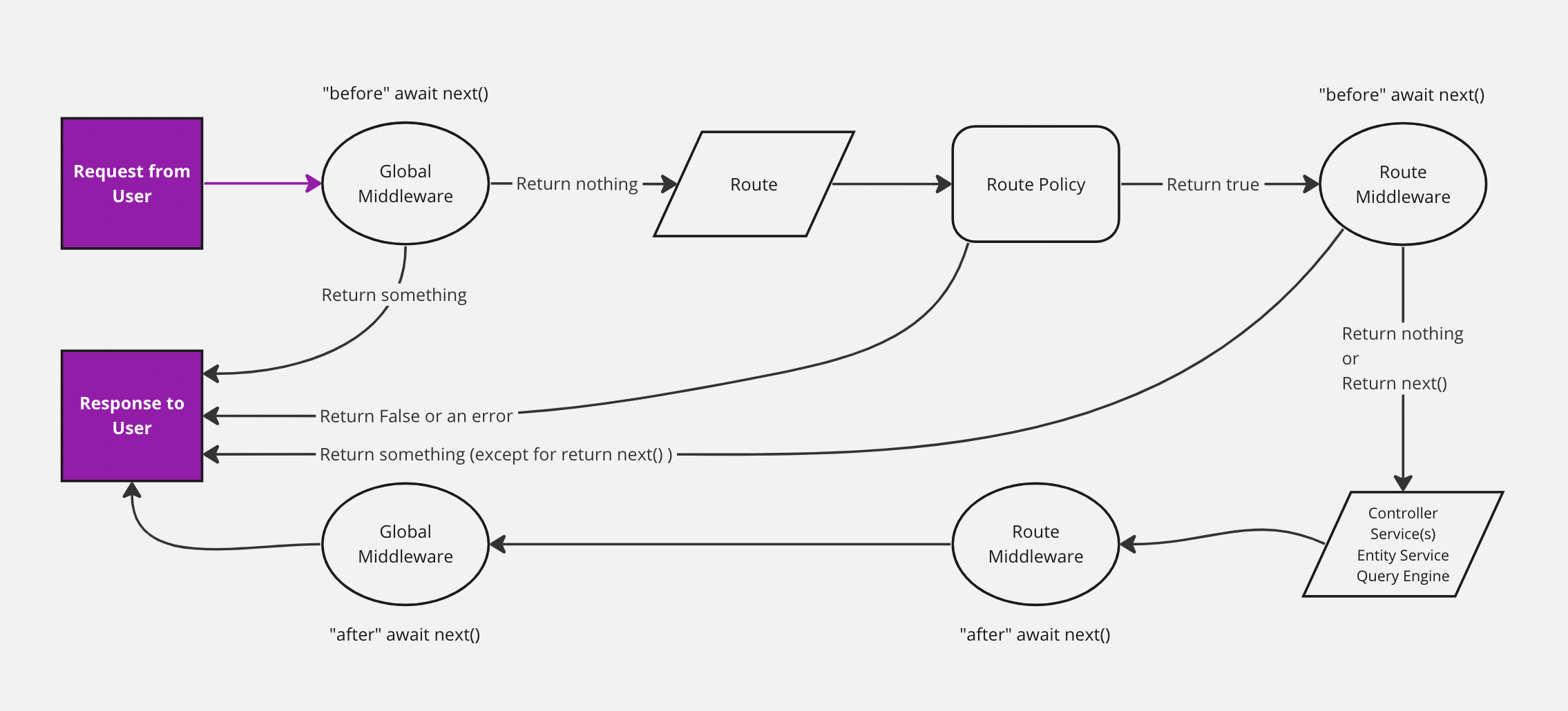
ctx.request
The ctx.request object contains the following parameters:
| Parameter | Description | Type |
|---|---|---|
ctx.request.body | Parsed version of the body. | Object |
ctx.request.files | Files sent with the request. | Array |
ctx.request.headers | Headers sent with the request. | Object |
ctx.request.host | Host part of the URL, including the port. | String |
ctx.request.hostname | Host part of the URL, excluding the port. | String |
ctx.request.href | Complete URL of the requested resource, including the protocol, domain, port (if specified), path, and query parameters. | String |
ctx.request.ip | IP of the person sending the request. | String |
ctx.request.ips | When X-Forwarded-For is present and app.proxy is enabled, an array of IPs is returned, ordered from upstream to downstream. For example if the value were "client, proxy1, proxy2", you would receive the ["client", "proxy1", "proxy2"] array. | Array |
ctx.request.method | Request method (e.g., GET, POST). | String |
ctx.request.origin | URL part before the first /. | String |
ctx.request.params | Parameters sent in the URL. For example, if the internal URL is /restaurants/:id, whatever you replace :id in the real request becomes accessible through ctx.request.params.id. | Object |
ctx.request.path | Path of the requested resource, excluding the query parameters. | String |
ctx.request.protocol | Protocol being used (e.g., https or http). | String |
ctx.request.query | Strapi-specific query parameters. | Object |
ctx.request.subdomains | Subdomains included in the URL. For example, if the domain is tobi.ferrets.example.com, the value is the following array: ["ferrets", "tobi"]. | Array |
ctx.request.url | Path and query parameters of the requested resource, excluding the protocol, domain, and port. | String |
Differences between protocol, origin, url, href, path, host, and hostname :
Given an API request sent to the https://example.com:1337/api/restaurants?id=123 URL, here is what different parameters of the ctx.request object return:
| Parameter | Returned value |
|---|---|
ctx.request.href | https://example.com:1337/api/restaurants?id=123 |
ctx.request.protocol | https |
ctx.request.host | localhost:1337 |
ctx.request.hostname | localhost |
ctx.request.origin | https://example.com:1337 |
ctx.request.url | /api/restaurants?id=123 |
ctx.request.path | /api/restaurants |
ctx.request.query
ctx.request provides a query object that gives access to Strapi query parameters. The following table lists available parameters with a short description and a link to the relevant REST API documentation section (see REST API parameters for more information):
| Parameter | Description | Type |
|---|---|---|
ctx.request.queryctx.query | The whole query object. | Object |
ctx.request.query.sort | Parameters to sort the response | String or Array |
ctx.request.query.filters | Parameters to filter the response | Object |
ctx.request.query.populate | Parameters to populate relations, components, or dynamic zones | String or Object |
ctx.request.query.fields | Parameters to select only specific fields to return with the response | Array |
ctx.request.query.pagination | Parameter to page through entries | Object |
ctx.request.query.publicationState | Parameter to select the Draft & Publish state | String |
ctx.request.query.locale | Parameter to select one or multiple locales | String or Array |
ctx.state
The ctx.state object gives access to the state of the request within the Strapi back end, including specific values about the user, authentication, route:
| Parameter | Description | Type |
|---|---|---|
ctx.state.isAuthenticated | Returns whether the current user is authenticated in any way. | Boolean |
ctx.state.user
The ctx.state.user object gives access to information about the user performing the request and includes the following parameters:
| Parameter | Description | Type |
|---|---|---|
ctx.state.user | User's information. Only one relation is populated. | Object |
ctx.state.user.role | The user's role | Object |
ctx.state.auth
The ctx.state.auth object gives access to information related to the authentication and includes the following parameters:
| Parameter | Description | Type |
|---|---|---|
ctx.state.auth.strategy | Information about the currently used authentication strategy (Users & Permissions plugin or API tokens) | Object |
ctx.state.auth.strategy.name | Name of the currently used strategy | String |
ctx.state.auth.credentials | The user's credentials | String |
ctx.state.route
The ctx.state.route object gives access to information related to the current route and includes the following parameters:
| Parameter | Description | Type |
|---|---|---|
ctx.state.route.method | Method used to access the current route. | String |
ctx.state.route.path | Path of the current route. | String |
ctx.state.route.config | Configuration information about the current route. | Object |
ctx.state.route.handler | Handler (controller) of the current route. | Object |
ctx.state.route.info | Additional information about the current route, such as the apiName and the API request type. | Object |
ctx.state.route.info.apiName | Name of the used API. | String |
ctx.state.route.info.type | Type of the used API. | String |
ctx.response
The ctx.response object gives access to information related to the response that the server will return and includes the following parameters:
| Parameter | Description | Type |
|---|---|---|
ctx.response.body | Body of the response. | Any |
ctx.response.status | Status code of the response. | Integer |
ctx.response.message | Status message of the response. By default, response.message is associated with response.status. | String |
ctx.response.headerctx.response.headers | Header(s) sent with the response. | Object |
ctx.response.length | Content-Length header value as a number when present, or deduces it from ctx.body when possible; otherwise, returns undefined. | Integer |
ctx.response.redirectctx.response.redirect(url, [alt]) | Performs a 302 redirect to the URL. The string "back" is special-cased to provide Referrer support; when Referrer is not present, alt or "/" is used.Example: ctx.response.redirect('back', '/index.html'); | Function |
ctx.response.attachmentctx.response.attachment([filename], [options]) | Sets Content-Disposition header to "attachment" to signal the client to prompt for download. Optionally specify the filename of the download and some options. | Function |
ctx.response.type | Content-Type header, void of parameters such as "charset". | String |
ctx.response.lastModified | Last-Modified header as a Date, if it exists. | DateTime |
ctx.response.etag | Sets the ETag of a response including the wrapped "s.There is no corresponding response.etag getter. | String |
Accessing the request context anywhere
The strapi.requestContext works with Strapi v4.3.9+.
Strapi exposes a way to access the current request context from anywhere in the code (e.g. lifecycle functions).
You can access the request as follows:
const ctx = strapi.requestContext.get();
You should only use this inside of functions that will be called in the context of an HTTP request.
// correct
const service = {
myFunction() {
const ctx = strapi.requestContext.get();
console.log(ctx.state.user);
},
};
// incorrect
const ctx = strapi.requestContext.get();
const service = {
myFunction() {
console.log(ctx.state.user);
},
};
Example:
module.exports = {
beforeUpdate() {
const ctx = strapi.requestContext.get();
console.log('User info in service: ', ctx.state.user);
},
};
Strapi uses a Node.js feature called AsyncLocalStorage to make the context available anywhere.